Setting up Apache Storm Topology for CEP distributed mode deployment
This post will guide you through the storm part of the configuration for the wso2 Complex Event Processor(CEP) deployment in distributed mode. Please refer: https://docs.wso2.com/display/CLUSTER44x/Clustering+CEP+4.0.0 for the CEP part of the configuration.
Their details are as below
- Nimbus host - 192.168.22.231
- Zookeeper host -192.168.22.235
- Supervisor host - 192.168.22.232
Configuring Zookeeper
I will be referring the location of zookeeper folder as <Zookeeper_HOME>.1. Download zookeeper from here
2. Extract the zookeeper.zip file to 192.168.22.235 instance
3. Go to <Zookeeper_HOME> directory and create a folder called 'data'.
4. Zookeeper needs a
configuration file to start. You can create a file called zoo.conf
inside <Zookeeper_HOME>/conf
directory
tickTime=2000
dataDir=<Zookeeper_HOME>/zookeeper-3.3.6/data
clientPort=21815. Open a terminal and go to <Zookeeper_HOME>/bin and enter below command to start zookeeper instance
./zkServer.sh start
6. You can check whether zookeeper start properly using below command
1. Download apache storm from here
2. Extract the file in to relevant instance
3. Go to <Nimbus_HOME>/conf folder and add below configuration details to storm.yaml file
echo ruok | nc localhost 2181Configuring Storm Nimbus
I will be referring the location of nimbus folder as <Nimbus_HOME>.
1. Download apache storm from here
2. Extract the file in to relevant instance
3. Go to <Nimbus_HOME>/conf folder and add below configuration details to storm.yaml file
- Provide the host name of zookeeper node
storm.zookeeper.servers:
- "192.168.22.235"
- Configure zookeeper port (you can use the default port)
storm.zookeeper.port: 2181
- Create a local directory called "localdir" in <Nimbus_HOME>/bin location, and give the path to the created directory as below. This localdir is used to manage the temporary files of nimbus node.
storm.local.dir: "/home/ubuntu/storm_cluster/storm_manager/apache-storm-0.9.5/bin/localdir"
Add below configrations to storm.yaml
nimbus.host : "192.168.22.231"
nimbus.seeds : ["localhost"]
nimbus.thrift.port: 6627
nimbus.thrift.threads: 64
nimbus.thrift.max_buffer_size: 1048576
nimbus.childopts: "-Xmx1024m"
nimbus.task.timeout.secs: 30
nimbus.supervisor.timeout.secs: 60
nimbus.monitor.freq.secs: 10
nimbus.cleanup.inbox.freq.secs: 600
nimbus.inbox.jar.expiration.secs: 3600
nimbus.code.sync.freq.secs: 300
nimbus.task.launch.secs: 120
nimbus.reassign: true
nimbus.file.copy.expiration.secs: 600
nimbus.topology.validator: "backtype.storm.nimbus.DefaultTopologyValidator"
topology.min.replication.count: 1
topology.max.replication.wait.time.sec: 60
nimbus.credential.renewers.freq.secs: 600
4. Go to <Nimbus_HOME>/bin location in terminal and type below command to start nimbus node
1. Download apache storm from here
2. Extract the file in to relevant instance
3. Go to <Supervisor_HOME>/conf folder and add below configuration details to storm.yaml file
./storm nimbusConfiguring Storm Supervisor
I will be referring the location of supervisor folder as <Supervisor_HOME>.
1. Download apache storm from here
2. Extract the file in to relevant instance
3. Go to <Supervisor_HOME>/conf folder and add below configuration details to storm.yaml file
- Provide the host name of zookeeper node
storm.zookeeper.servers:
- "192.168.22.235"
- Configure zookeeper port (you can use the default port)
storm.zookeeper.port: 2181- Provide the host name and port of storm nimbus
nimbus.host: "192.168.22.231"
storm.nimbus.port: 6627- Create a local directory called "localdir" in <Supervisor_HOME>/bin location, and give the path to the created directory as below.
storm.local.dir: "/home/ubuntu/storm_supervisor/apache-storm-0.9.5/localdir" - supervisor.slots.ports – this is used to define the number of workers a user wants to create in storm supervisor. For ports are configured here, you can increase the number of ports depending requirements. (ex – if user defined 5 ports, then storm will allocate up to 5 workers to run on the machine )
supervisor.slots.ports:
- 6700
- 6701
- 6702
- 6703./storm supervisorAccess Storm web interface
1. Go to nimbus host and open a new terminal2. Go to <Nimbus_HOST>/bin and type below command to start storm UI
./storm ui
Now you have successfully configured the storm cluster. Then configure CEP distributed mode cluster by referring to "Distributed mode deployment" section in https://docs.wso2.com/display/CLUSTER44x/Clustering+CEP+4.0.0



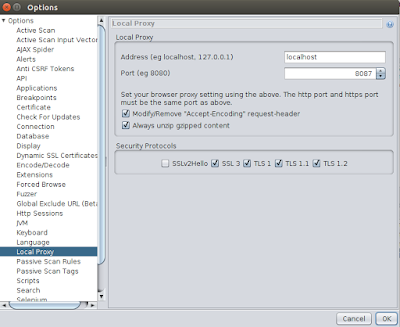
Nice and attractive post you shared on Apache Storm
ReplyDeleteThanks
It's a Nice post! Thank you for sharing your knowledge to others, it was very informative and in depth one.
ReplyDeleteApache Storm Training in Electronic City