Working with WSO2 carbon Admin Services
Note - I will be using WSO2 Enterprise Integrator to demonstrate this.
Lets look at how to access the admin services in wso2 products. By default the admin services are hidden from the user. To enable the admin services,
1. Go to <EI_HOME>/conf/carbon.xml and enable admin services as follows
<HideAdminServiceWSDLs>false</HideAdminServiceWSDLs>2. Now start the EI server using
./integrator.sh -DosgiConsole3. To search the available admin services, Add 'listAdminServices' in the osgi console.This will list down the available admin services with the URL to access the admin services.
Access Admin Service via SOAP UI
4. You can access any of the admin service via the service URL listed in the above step.I will demonstrate how to access functionalities supported by the ApplicationAdmin service. This service support the functionalities such as list the available applications, get application details, delete application etc.
5. Start SOAP UI and create a SOAP project using the following WSDL.
https://localhost:9443/services/ApplicationAdmin?wsdl
6. If you want to list all the available applications in the EI server, open the SOAP request associated with listAllApplications and provide the HTTP basic authentication headers of the EI server. (Specify the user name and password of the EI server)
Similarly you can access any available admin service via SOAP UI with HTTP basic authentication headers.
Reference - https://docs.wso2.com/display/AM1100/WSO2+Admin+Services
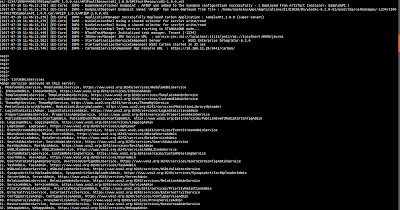

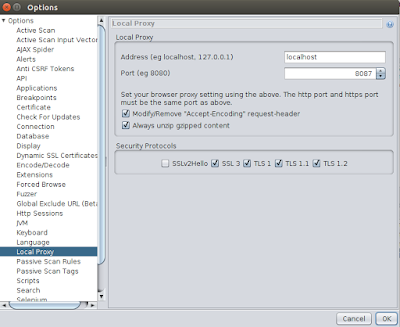

I have no words to appreciate you and you done a great job in your blog.i want you to add more like this.
ReplyDeleteJAVA Training in Chennai
Java training institute in chennai
Python Training in Chennai
SEO training in chennai
Big data training in chennai
Selenium Training in Chennai
JAVA Training in Chennai
Java Training in Tnagar
Nice article I was really impressed by seeing this blog, it was very interesting and it is very useful for me.
ReplyDeleteBig Data Hadoop Training In Chennai | Big Data Hadoop Training In anna nagar | Big Data Hadoop Training In omr | Big Data Hadoop Training In porur | Big Data Hadoop Training In tambaram | Big Data Hadoop Training In velachery