Monitoring Apache Storm using JConsole
When you setup a storm cluster in a production environment it is important to monitor performance and resource usage of storm components to make sure that your cluster is working smoothly without issues.
This post will guide you to enable JMX and monitor storm components using JConsole.
Mainly there are two nodes to monitor in a storm cluster
- Nimbus Node
- Supervisor Node
Configure Nimbus Node
Open storm.yaml file located at Nimbus_HOME>/conf/ directory and add below configurations.- Here I will be enabling JMX at port 9997. You can specify a preferred port here.
- Add the host name of nimbus node
nimbus.childopts: "-Xmx1024m -Dcom.sun.management.jxmremote
-Dcom.sun.management.jmxremote.local.only=false
-Dcom.sun.management.jmxremote.authenticate=false
-Dcom.sun.management.jmxremote.ssl=false
-Dcom.sun.management.jmxremote.port=9997
-Djava.rmi.server.hostname=192.168.22.231"./storm nimbusConfigure Supervisor Node
Open storm.yaml file located at Supervisor_HOME>/conf/ directory and add below configurations.- Here I will be enabling JMX at port 9998. You can specify a preferred port here.
- Add the host name of supervisor node
supervisor.childopts: "-Xmx1024m -Dcom.sun.management.jxmremote
-Dcom.sun.management.jmxremote.local.only=false
-Dcom.sun.management.jmxremote.authenticate=false
-Dcom.sun.management.jmxremote.ssl=false
-Dcom.sun.management.jmxremote.port=9998
-Djava.rmi.server.hostname=192.168.22.232"./storm supervisorUsing JConsole
Open a terminal and type 'jconsole' to open JConsole. To monitor storm nimbus and supervisor running on remote serves you have to select 'Remote Process' and provide the ip and port of the server.
After you connect to JConsole, you might get a message as below. Click 'Insecure' to connect to the servers.
Upon successful connection to the storm servers, performance and resource usage can be monitored through JConsole.
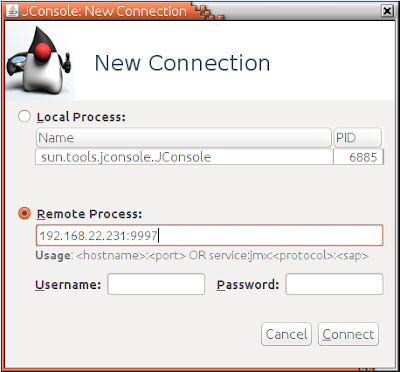


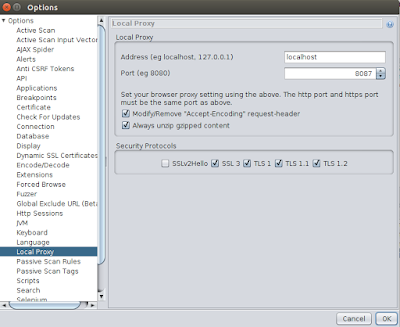

I really appreciate information shared above. It’s of great help. If someone want to learn Online (Virtual) instructor lead live training in Apache Storm , kindly contact us http://www.maxmunus.com/contact
ReplyDeleteMaxMunus Offer World Class Virtual Instructor led training on TECHNOLOGY. We have industry expert trainer. We provide Training Material and Software Support. MaxMunus has successfully conducted 100000+ trainings in India, USA, UK, Australlia, Switzerland, Qatar, Saudi Arabia, Bangladesh, Bahrain and UAE etc.
For Demo Contact us.
Sangita Mohanty
MaxMunus
E-mail: sangita@maxmunus.com
Skype id: training_maxmunus
Ph:(0) 9738075708 / 080 - 41103383
http://www.maxmunus.com/