Configuring an email notification to define user password
This blog will discuss how to configure an auto generate email to define the password when creating a user via management console. In WSO2 Identity Server there is an inbuilt feature called 'Ask Password' to fulfill this requirement. Lets look at how to implement this in other wso2 products.
'Ask Password' is a feature that comes with wso2 Identity Server. The purpose of this feature is to allow the users to decide there own password rather than defining a password by the server administration and allow the user to change the defined password.
So let me move on to the purpose of writing this blog.
While I was working with WSO2 API Manager, I got a requirement that the APIM administrator wants to create users via APIM management console, but the administrator wants to allow the users to define a password by the user itself. This requirement can be fulfilled using the 'Ask Password' feature available in wso2 Identity Server.
I will use APIM 1.10.0 product to explain this.
1. Download APIM server
2. Log in to APIM server as the administrator
When you go to 'Add User' option you can see a window like below.
Now lets look at how to configure auto-email to set user password.
3. Install 'Account Recovery and Credential Management' feature in APIM
Due to some of the limitations in identify server feature activation, you have to install 'Account Recovery and Credential Management' feature in APIM 1.10.0. ( Steps to install a feature in wso2 product can be found from [1]).
4. As the next step, do the configuration changes mentioned here in APIM server.
These configurations are required to enable 'Ask Password' feature.
5. Restart the server after above changes.
When you navigate to 'Add User' option you can see that 'Ask password' feature is installed in UI as below.
6. Now create a user from APIM management console by defining the user email address.
You can verify whether auto generate email is received to the defined user email address and the user can define a password through the redirection screen provided in the auto-generated mail. Then check whether the user can successfully log in to APIM server.
Now APIM administrator can add the users via management console and allow the users to define a password they prefer.
[1] https://docs.wso2.com/display/Carbon440/Installing+Features+via+the+UI
'Ask Password' is a feature that comes with wso2 Identity Server. The purpose of this feature is to allow the users to decide there own password rather than defining a password by the server administration and allow the user to change the defined password.
So let me move on to the purpose of writing this blog.
While I was working with WSO2 API Manager, I got a requirement that the APIM administrator wants to create users via APIM management console, but the administrator wants to allow the users to define a password by the user itself. This requirement can be fulfilled using the 'Ask Password' feature available in wso2 Identity Server.
Scenario
APIM Administrator creates a user by providing a username and a user email through the management console. Then an email will be sent to the defined email address with a redirection URL to define a password for the user account.I will use APIM 1.10.0 product to explain this.
Steps to configure 'Ask Password' feature in APIM 1.10.0
1. Download APIM server
2. Log in to APIM server as the administrator
When you go to 'Add User' option you can see a window like below.
Now lets look at how to configure auto-email to set user password.
3. Install 'Account Recovery and Credential Management' feature in APIM
Due to some of the limitations in identify server feature activation, you have to install 'Account Recovery and Credential Management' feature in APIM 1.10.0. ( Steps to install a feature in wso2 product can be found from [1]).
4. As the next step, do the configuration changes mentioned here in APIM server.
These configurations are required to enable 'Ask Password' feature.
5. Restart the server after above changes.
When you navigate to 'Add User' option you can see that 'Ask password' feature is installed in UI as below.
6. Now create a user from APIM management console by defining the user email address.
You can verify whether auto generate email is received to the defined user email address and the user can define a password through the redirection screen provided in the auto-generated mail. Then check whether the user can successfully log in to APIM server.
Now APIM administrator can add the users via management console and allow the users to define a password they prefer.
[1] https://docs.wso2.com/display/Carbon440/Installing+Features+via+the+UI
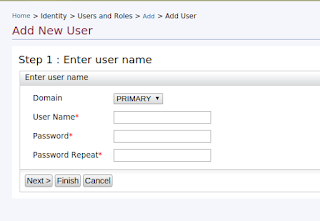

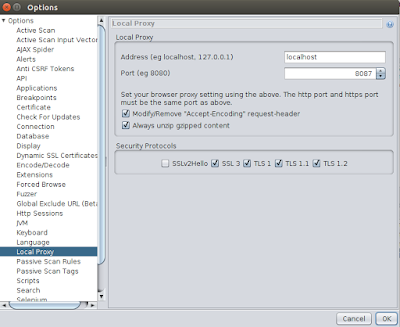

Comments
Post a Comment