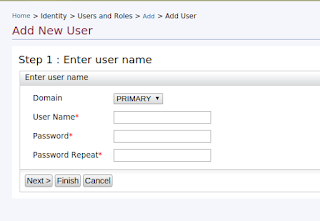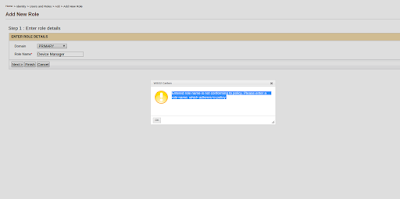Docker makes your life easy !!!
Most of the time we have come across situations to set up a cluster for WSO2 products. With in a product QA cycle it is a very common thing. But as you all know it consumes considerable amount of time to set up the cluster and troubleshoot. Now, with the use of dockers we can set up a cluster within few seconds and it makes your life easy :) So let me give a basic knowledge on what is "docker" What is Docker In most simplest terms, docker is a platform to containerize software images. Install Docker : https://docs.docker.com/engine/installation/linux/ubuntulinux/ What is Docker Compose Docker compose is used to compose several applications and run those using one single command to initialize in multiple containers. Install Docker Compose : https://docs.docker.com/compose/install/ For some of the wso2 products there are docker compose images already exists in a private repository. Main purpose of this blog is to highlight some of the useful docker comm...