Information filtering using grep commands
While I was working on monitoring the long running test issues, I thought it would be useful to write a post on the usage of 'grep' commands in Linux.
In this article I will be discussing few real examples of using "grep" commands and how to execute grep commands as a shell script.
Ex: In the below example, it will search for the string "HazelcastException" within wso2carbon.log file.
Ex: In the below example, it will search for the string "HazelcastException" within wso2carbon.log file and write the search results to "hazelcastexception.txt" file.
Ex: While I was monitoring the long running test for certain exceptions, I used to search all the target exceptions from wso2carbon.log files and write those to specific files for further reference.
Follow below steps to execute multiple search strings and write those to text files using a shell script.
1) Create a file and add the grep commands to that file as given below and save it as a shell script. (Here I will name this file as "hazelcastIssues.sh")
2) Now add the shell script to the <Product_HOME>/<repository>/<logs> folder
3) Execute the script file using below command
In this article I will be discussing few real examples of using "grep" commands and how to execute grep commands as a shell script.
Search for a given string
This command is use to search for specific string in a given file.grep "<Search String>" <File Name>Ex: In the below example, it will search for the string "HazelcastException" within wso2carbon.log file.
grep "HazelcastException" wso2carbon.log Search for a given string and write the results to a text file
This command is use to search for a given string and write the search results to a text file.grep "<Search String>" <File Name> > <Text File Name>Ex: In the below example, it will search for the string "HazelcastException" within wso2carbon.log file and write the search results to "hazelcastexception.txt" file.
grep "HazelcastException" wso2carbon.log > hazelcastexceptions.txtExecute grep commands as a shell script
In some situations it will be useful to execute grep commands as a shell script.Ex: While I was monitoring the long running test for certain exceptions, I used to search all the target exceptions from wso2carbon.log files and write those to specific files for further reference.
Follow below steps to execute multiple search strings and write those to text files using a shell script.
1) Create a file and add the grep commands to that file as given below and save it as a shell script. (Here I will name this file as "hazelcastIssues.sh")
#!/bin/bash
grep "HazelcastException" wso2carbon.log* > hazelcastexception.txt
grep "Hazelcast instance is not active" wso2carbon.log* > hazelcastnotactive.txt
2) Now add the shell script to the <Product_HOME>/<repository>/<logs> folder
3) Execute the script file using below command
./hazelcastIssues.sh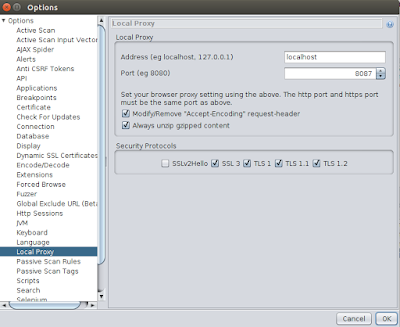

Comments
Post a Comment