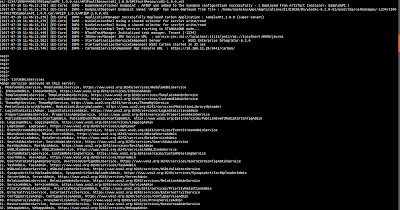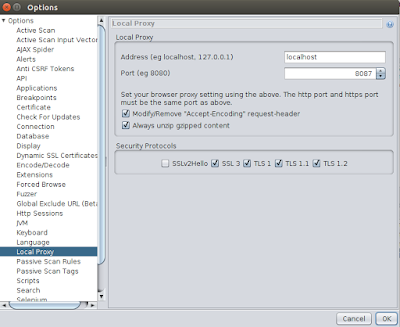The 100% Open Source ESB

Open Source ESB Market Today, open source solutions giving a significant competition to the proprietary software solutions. Same applies for the ESB software. There are number of open source ESB solutions available in the market, but the WSO2 ESB is the only ESB solution to be claimed as a 100% Open Source ESB solution in this competitive market. It was licensed under Apache License versions 2.0 . When we say 100% Open Source ESB, there can be several questions coming in to your mind. Below will answer your questions. Is the entire source code available freely? How about the Enterprise edition of WSO2 ESB? There is no such concept called Enterprise WSO2 ESB and Open Source WSO2 ESB as you have come across with other open source ESB solutions. In WSO2 ESB, we provide the entire source code available for the users without restricting the use of any available feature. Managing the success with Open Source Model When it comes to Open Source ESB, you may have some doubts ...